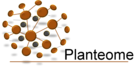Planteome ontology terms and annotations are available for use in mobile and desktop applications via RESTful web services. These services, fully accessible to software developers, are encoded in JSON format, a widely-used standard for providing data over the internet (learn more about RESTful web services and the JSON specification).
Term Search
|
The term search web service provides term search results, given a partial term name or synonym. For example, a search for "pollen" will return multiple terms and/or synonyms with "pollen" in the name. For example: How to invoke Make an HTTP GET request to a URI with the following form: |
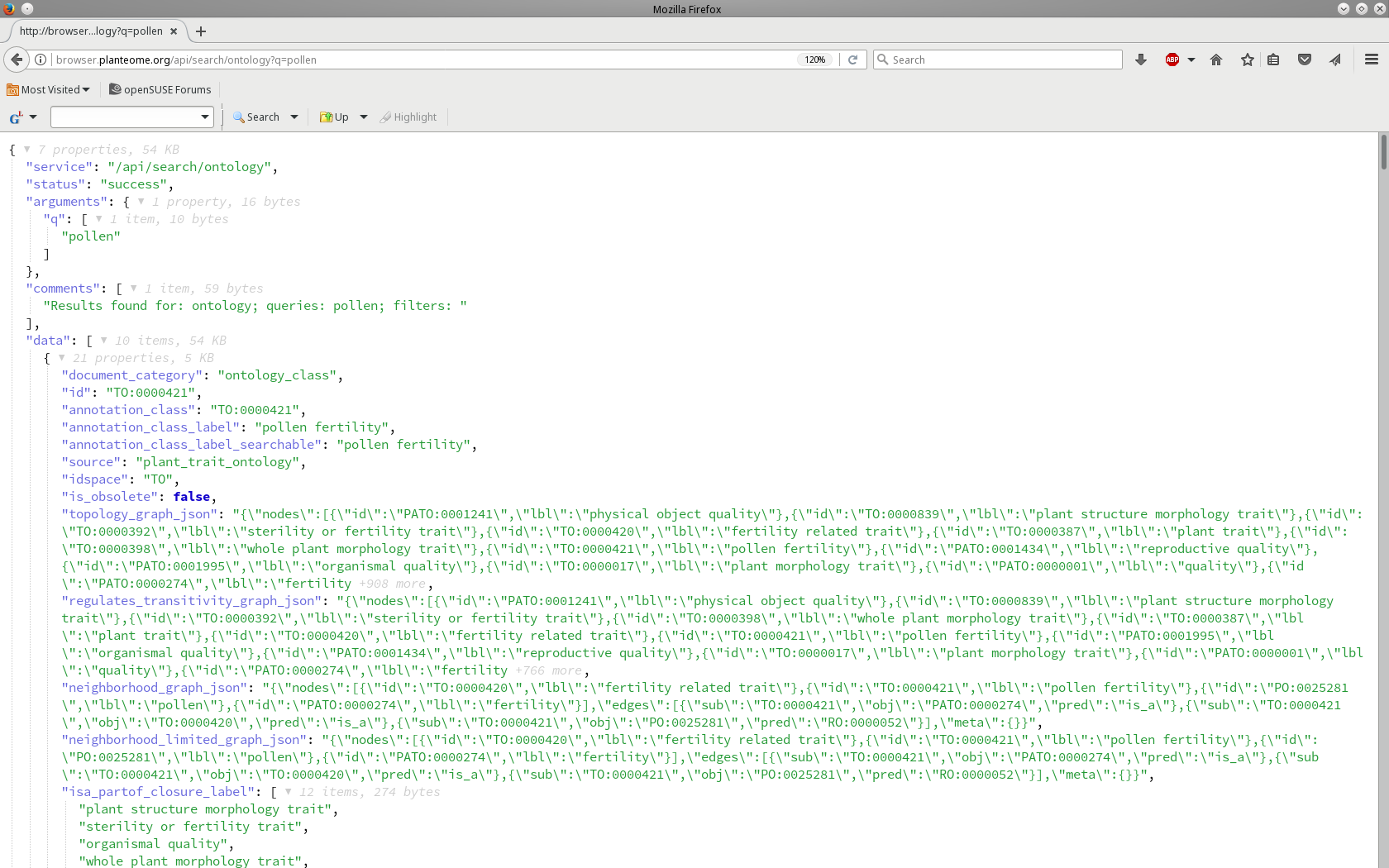 |
Term Detail
|
The term detail web service provides multiple pieces of term data, given a ontology accession ID. For example, a search for "GO:0009555" will return the info stored in the SOLR instance. How to invoke Make an HTTP GET request to a URI with the following form: |
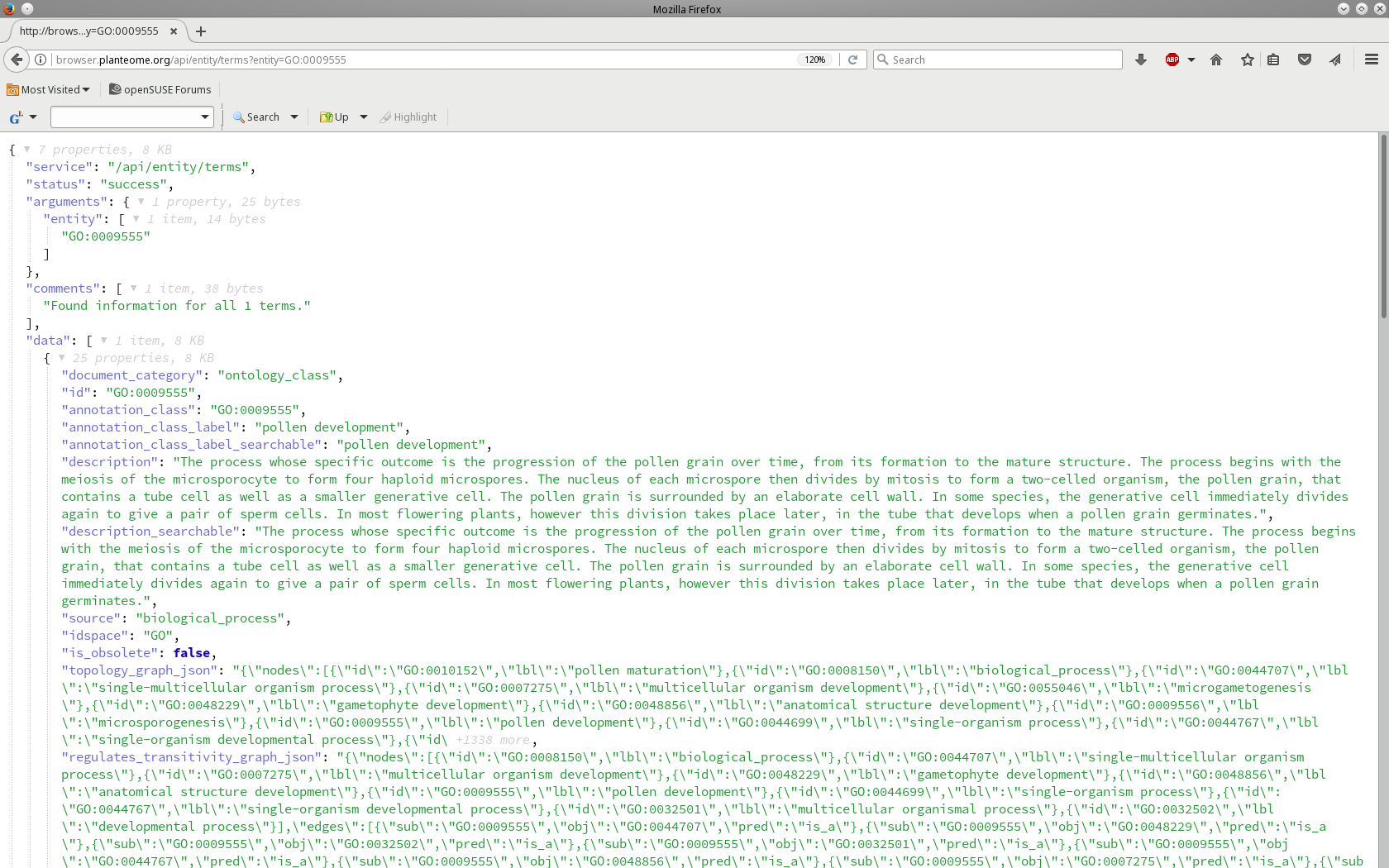 |
Annotation Search
|
The annotation search web service provides multiple pieces of annotation data, given a gene id or accession. For example, a search for "cry1" will return the info stored in the SOLR instance for any bioentity with that text in a field. The particular bioentity that is being searched can be found in a synonym field among all the returned data. How to invoke Make an HTTP GET request to a URI with the following form: |
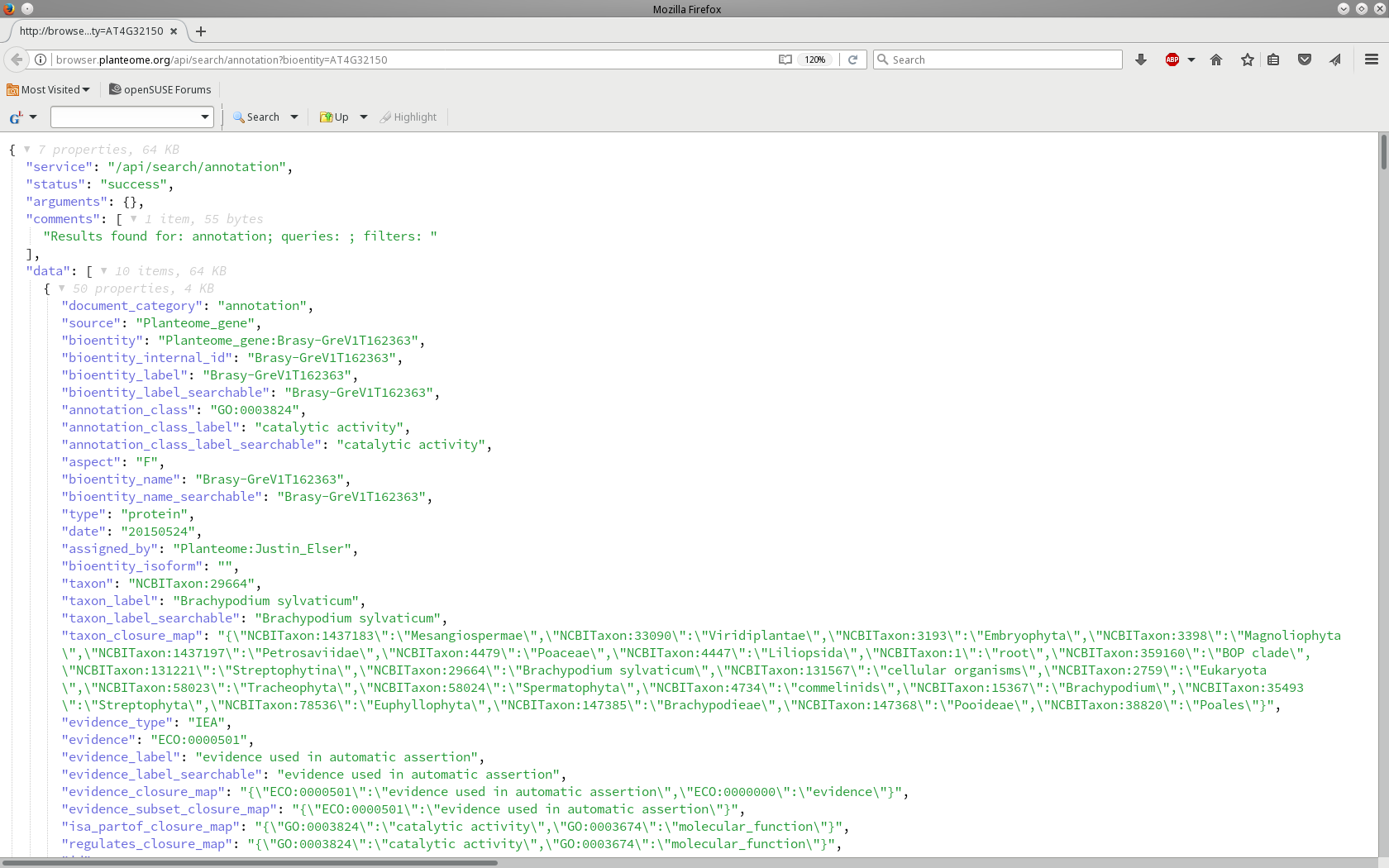 |
Annotation Detail
|
The annotation detail web service provides multiple pieces of annotation data, given an internal bioentiity id. The Annotation Search can be used to get the bioentity field. For example, a search for "TAIR:gene:2116671" will return the info stored in the SOLR instance. How to invoke Make an HTTP GET request to a URI with the following form: |
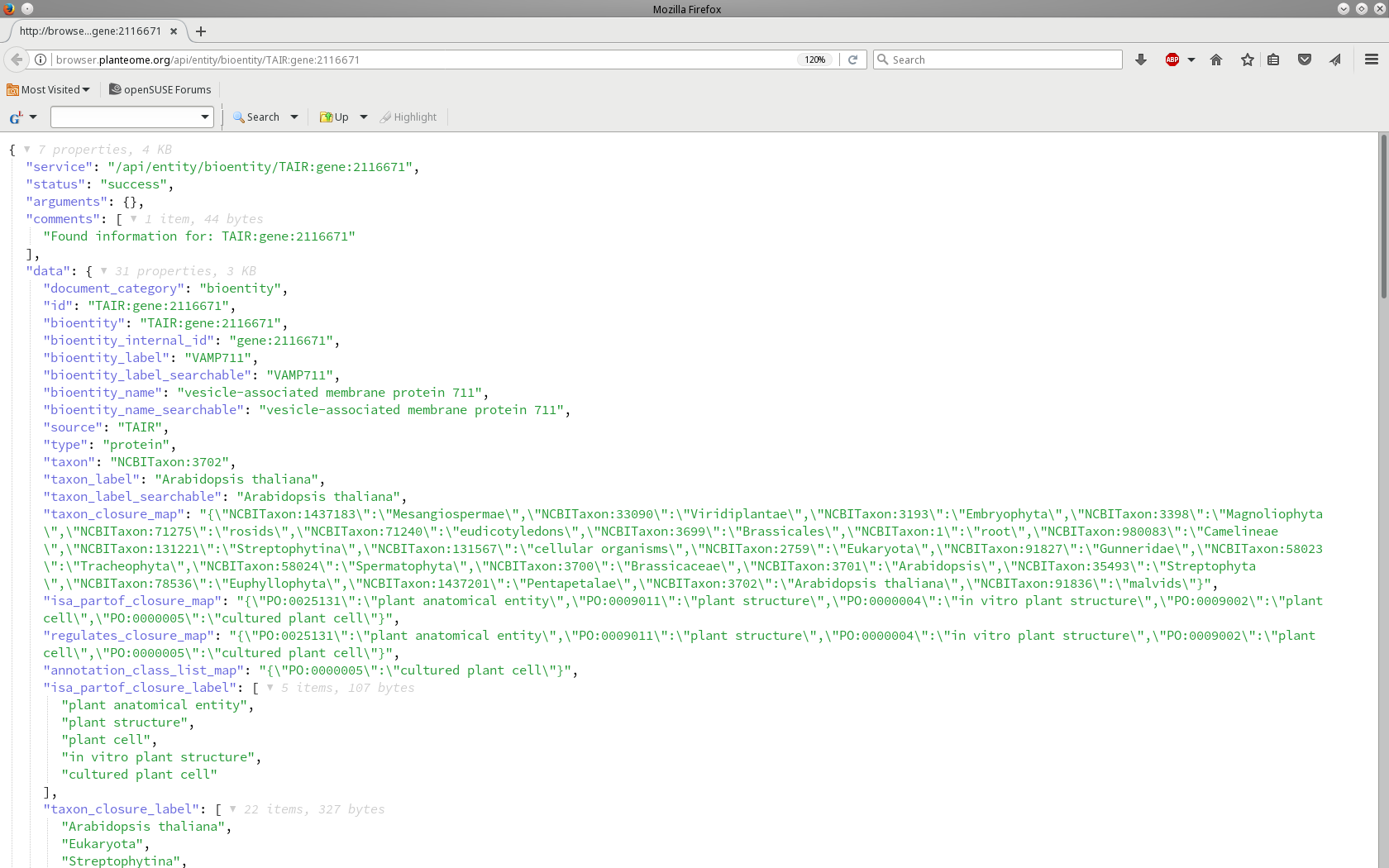 |
A word about JSON parsers... ![]()
Although these services are intended for use by software and not humans, if you would like to view the JSON output of these services directly in your browser, you will probably need to install a JSON-parsing plug-in:
- Firefox - JSONView
- Safari - JSON Formatter
- Chrome - Pretty JSON
- Internet Explorer 8 - Supports JSON natively, but you may need an update.